- You don't want to waste the other monitor when using remote desktop.
- You don't want to continuously leave and grab mouse.
Question: how to extend the monitor? Then, when I move the mouse over the edge of the primary screen, the mouse will move to the screen of the secondary laptop. Below is my solution for doing that. You need to tools (all free) to do this.
- Download and run TightVNC on the secondary laptop. This will be the VNC server.
- Run TightVNC as a Viewer on the primary laptop and connect to the secondary one
- Extend your primary laptop by using Projector mode (for Windows 7, press Win+P)
- Now, move your VNC Viewer window to the extended area of the primary laptop. You will not able to see the VNC Viewer windows. But when you move your mouse over the hidden area, you can see the mouse in the secondary laptop's screen.
- Now, it's nearly done. Except that when you maximize a windows in primary laptop, the VNC automatically minimize to the taskbar. To prevent this, install the OnTop utility and make the VNC Viewer ontop of all windows.
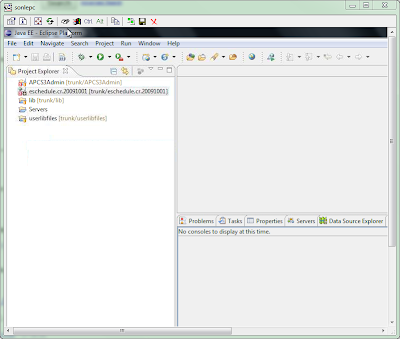

No comments:
Post a Comment